Change of Email or Recovery Email Address
Please find below the steps to guide a Connect User through the Change of Email Address process.
2. Click 'My Account'.
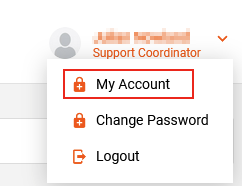
3. Change the value in the 'Email Address (Username)' field or 'Recovery Email Address' field, then click the 'Save' button next to the field that had its value updated.
4. To authorise the change, enter your current Connect password, then click 'Submit'.
5. Press 'OK'.
6. Open the 'Help strengthen the security of your Careview Connect Account' email received to your current recovery email address, and click 'Verify my email address'.
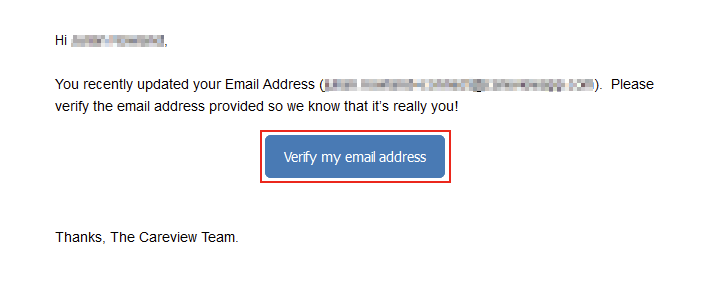
Related Articles
Add a Recovery Email Address Instruction
Follow these steps to add a Recovery Email Address. 1. Go to https://connect.careview.io - the Careview Connect log in page will load. 2. Login to Connect. 3. Navigate to the My Account menu. 4. The My Account screen displays. Click to select the ...Change Recovery Method from Email Address to a Mobile Number
Follow these steps to Change your current recovery method from an email address to your nominated mobile number. 1. Go to https://connect.careview.io/login?ReturnUrl=%2F the Careview Connect log in page will load. 2. Login to Connect. 3. Navigate to ...Granting Access to Careview Connect
Please follow these steps to grant access to Careview Connect via the Individual Provider record. Where the individual provider already has an active Connect profile in another Organisation, a welcome Email will not be sent to that individual ...Check the Status of an Individual Provider's Connect Access
This article details the process of checking the status of an individual provider's Connect access. This can be useful where you have previously enabled Connect access on an individual provider profile, however the provider is unaware of having an ...Reset A Careview Connect Password
Use this guide to reset your Careview Connect password. In order to use this process, you must have an Active Connect profile (such as due to having signed in for the first time and changed your password). If you do not have an Active Connect profile ...