How to do a Mass Update of the PM Rate in the Client Profile
Use the following steps to do a mass update of the Plan Management Current Rate field in the Client Profile.
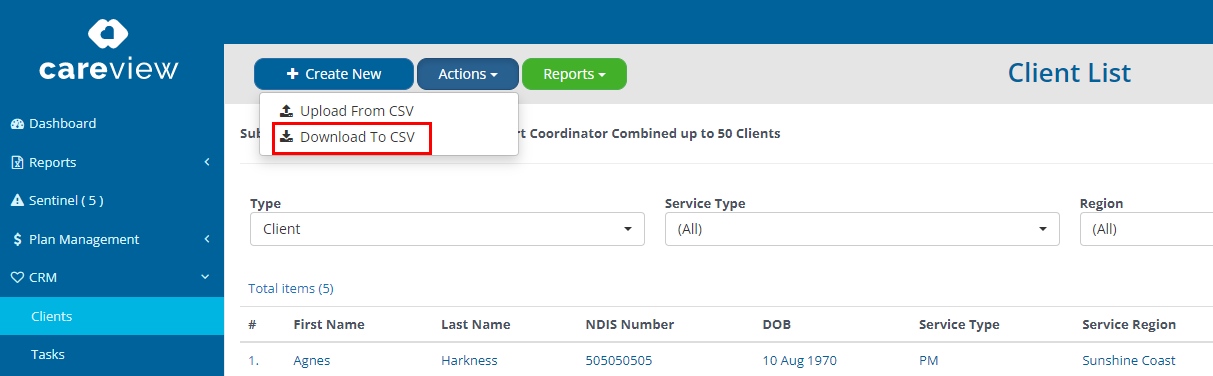
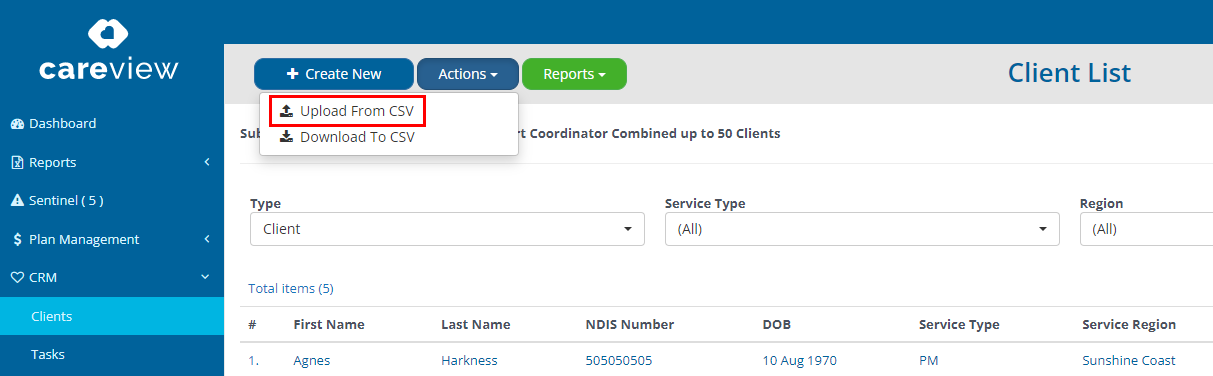
1. From the Client List screen, click on the Actions button, and choose Download To CSV.
2. Save the File.
3. From within Microsoft Excel, open the file from the Saved location.4. Enter the new PM Rate and save the file.
5. From the Client List screen, click on Actions button and choose Upload from CSV.
6. The Upload Client Data screen displays, click on Browse and select the file with new PM Rates.


7. Click on Submit. If there are any issues with the file, the system will return an error and alert you to what needs to be corrected. If the status as per below is Green and everything has been Completed and Processed, the applicable changes have been made to the Client Profile.
Related Articles
Create a Client Profile
You need to create a new Careview Client Profile record for all of your clients, whether you are a Plan Manager, Support Coordinator, or you are providing direct support. Use the following steps to create a client profile. 1. Click CRM in the ...How to enable a PACE client profile
This is how you enable one of your PACE participants within Careview. Please note: If you do not have this option, you will need to contact support@careviewapp.com so we can enable your organisation to be PACE active. 1. Go to the CRM menu header on ...Client Statuses Setting
Use the following steps to manage your Client Statuses. The new Status will be available in the following Careview functions; Create and Edit Client Profile screens. Filter by Client Status in the following Reports/Lists; CRM - Client List Client ...Edit a Client Profile
Use the following steps to edit a client profile. 1. Select CRM > Clients from the menu to display a list of all client profile records. 2. Click in the Search field and type the client’s name, email or NDIS number then click Search. ...Delete a Client Profile
Use the following steps to delete a client profile. Please note this process should only be used if the client's profile doesn't have any deliverables in their Service contracts i.e invoices or case notes processed. Deleting the client profile in ...